SQLite For Beginners Learn SQL from Scratch
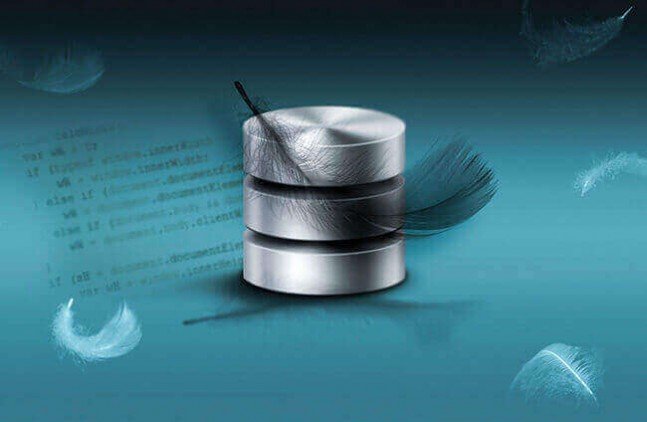
SQLite For Beginners Learn SQL from Scratch
About this Course
SQLite can easily be summed up in three simple words – small, fast and reliable. Databases play an important role in programming and development, allowing users to store and recall data as they see fit. While other databases work along with separate server processes, SQLite simplifies the process of integrating seamlessly into the program by working as a serverless database.
SQLite is a popular embedded database software for embedded systems and was created by D. Richard Hipp in 2000 for aboard guided missile destroyers. This database was designed to allow the program to be operated without installing a database management system or requiring a database administrator.
SQL is currently the most used database and has become a popular embedded database software for web browsers, operating systems as well as mobile phones. It comes with multiple amazing features such as:
Zero-Configuration – SQLite does not need to be installed and does not need any setup. It simply works.
Serverless – It does not require any dedicated server to run and it runs directly from the database files on the disk.
Single Database File – SQLite runs on a single ordinary disk file that can be placed anywhere in the directory hierarchy. If it can read one file, then it can read anything in the database.
Stable Cross-Platform Database File – A database file written on one machine can be copied to and used on a different machine with a different architecture.
Compact – the SQLite library is often less than 500KiB in size, as compared to other databases that much bigger.
Manifest typing – While most SQL databases use static typing, SQLite uses Manifest typing, which means that the datatype is a property of the value itself, not of the column in which the value is stored.
Variable-length records – SQLite uses only the amount of disk space needed to store the information in a row, with very little overheads.
Readable source code – All procedures and data structures and many automatic variables are carefully commented with useful information about what they do, making the code very readable.
With these many benefits at your fingertips, it is no wonder that SQLite is the preferred database system for a lot of developers. Do you want to boost your development process with this database? Well, then you are at the right place!
This course has been designed as the ULTIMATE beginners course for SQLite. It will breakdown everything you need to know to get started with SQLite. From installation to building a functional database using SQLite, you will learn it all.
Lets look at what you will learn in this course:
- A detailed introduction into SQLite and how to install it
- Important commands that are required to work with databases.
- Different Constraints, Joins and Subqueries with detailed examples
- How to work with SQLite functions while generating reports
- Other supporting functions that can be used manipulate data and tables
So, what are you waiting for? Enroll Now and become a database master with SQLite!
Zero-Configuration – SQLite does not need to be installed and does not need any setup. It simply works.
Serverless – It does not require any dedicated server to run and it runs directly from the database files on the disk.
Single Database File – SQLite runs on a single ordinary disk file that can be placed anywhere in the directory hierarchy. If it can read one file, then it can read anything in the database.
Stable Cross-Platform Database File – A database file written on one machine can be copied to and used on a different machine with a different architecture.
Compact – the SQLite library is often less than 500KiB in size, as compared to other databases that much bigger.
Manifest typing – While most SQL databases use static typing, SQLite uses Manifest typing, which means that the datatype is a property of the value itself, not of the column in which the value is stored.
Variable-length records – SQLite uses only the amount of disk space needed to store the information in a row, with very little overheads.
Readable source code – All procedures and data structures and many automatic variables are carefully commented with useful information about what they do, making the code very readable.



