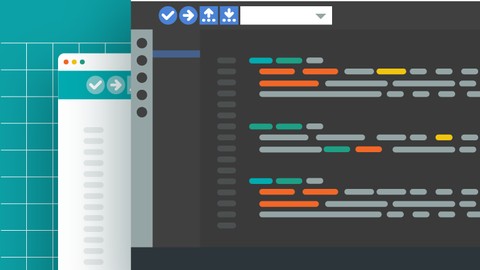
Arduino Pro IDE: Code like A Pro & Debug Your Arduino Board
-
Arduino Pro IDE User interface explained -
Be one of the first to use Arduino in Pro Mode -
New features tips and tricks -
Debugging your code natively with the all new Arduino Pro IDE debug features -
Why You should use the new Pro mode!
- Internet Connection
- Computer or laptop
Unleash the full power of Arduino Board with the All-new Arduino Pro IDE and Debug Your Arduino Code in no Time
Enjoy the new Look and Feel with a Modern, fully-featured Arduino IDE development environment
with features like Dual Mode; Classic Arduino look and Pro (File System view), Board and Library Manager and much more.
You will get to know:
-
Arduino Pro IDE User interface
-
Be one of the first to use Arduino in Pro Mode
-
New features tips and tricks
-
Debugging your code natively with the all-new Arduino Pro IDE debug features
-
Why You should use the new Pro mode!
- Arduino Geeks
- Tech Geeks






