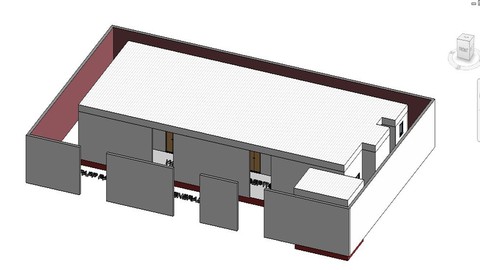
Automatic updating of BOQ in Excel with Revit and Dynamo
Learn the different approach to use Dynamo for automatic updating of Bill of Quantities in Excel
What you’ll learn
-
Learn how to use dynamo for Bill of Quantities (BOQs)
-
Develop dynamo script for quantity takeoff and link it with excel customized template
-
Save time by the described procedure in the course
-
Tips and Techniques for innovating different procedures in their companies
Requirements
-
A computer/laptop for practicing the exercises
-
Need to install Autodesk Revit 2017/higher version and dynamo 2.0 in your Computer/Laptop
-
Need to install Microsoft Excel
-
Should be aware about basics of Dynamo
Who this course is for:
- Architects, Civil Engineers, Designers, Modelers, Quantity estimators, Revit Users






