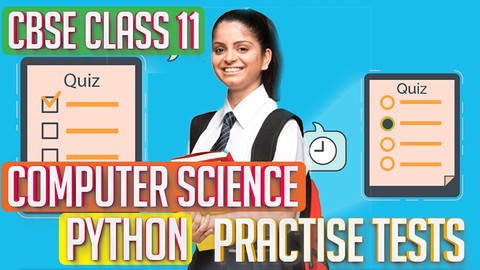
CBSE Class 11 Computer Science (Python) Practice/ Mock Test
-
Students attending CBSE Class 11 Computer Science (Python) Board exams can test their knowledge by attending mock tests. -
Students will be able to gauge their skills and focus on topics that they need to improve.
- Python CBSE Class 11 Computer Science (Python)
The practise tests cover all 1 and 2 Marks questions that come in school and board exams (CBSE Syllabus 2020). Learn, Evaluate and Improve area of weakness is the mantra to succeed in any exams. Use the practice test to know your strength, weakness and prepare.
To make your Board Exam preparation easy, we have designed the Practice Exam carefully by maintaining exam structure chapter wise, topic weights , cut score and time duration.
Online practice exam to be completed in Specified Time Duration.
Life time Access to practice tests to try as many times until you master the subjects.
Computer Science (New Syllabus) CLASS-XI (Code No. 083) 2019-20
Unit 1: Computer Systems and Organisation (Marks – 10)
♣ Basic computer organization: description of a computer system and mobile system, CPU, memory, hard disk, I/O, battery.
♣ Types of software: application, System, utility.
♣ Memory Units: bit, byte, MB, GB, TB, and PB.
♣ Boolean logic: OR, AND, NAND, NOR, XOR, NOT, truth tables, De Morgan’s laws
♣ Information representation: numbers in base 2, 8, 16, binary addition
♣ Strings: ASCII, UTF8, UTF32, ISCII (Indian script code), Unicode
♣ Basic concepts of Flowchart
♣ Concept of Compiler & Interpreter
♣ Running a program: Notion of an operating system, how an operating system runs a program, idea of loading, operating system as a resource manager.
♣ Concept of cloud computing, cloud (public/private), introduction to parallel computing.
Unit 2: Computational Thinking and Programming (Marks – 35)
♣ Basic of Computational Thinking: Decomposition, Pattern Recognition/ Data representation, Generalization/ Data Abstraction and algorithm.
♣ Familiarisation with the basics of Python programming: a simple “hello world” program, process of writing a program (Interactive & Script mode), running it, and print statements; simple data-types: integer, float, string
♣ Features of Python, Python Character Set, Token & Identifiers, Keywords, Literals, Delimiters, operators.
♣ Comments: (Single line & Multiline/ Continuation statements), Clarity & Simplification of expression.
♣ Introduce the notion of a variable, and methods to manipulate it (concept of L- value and R-value even if not taught explicitly).
♣ Knowledge of data types and operators: accepting input from the console, assignment statement, expressions, operators and their precedence.
♣ Operators & types: Binary operators-Arithmetic, Relational operators, Logical Operators, Augmented assignment operators.
♣ Conditional statements: if, if-else, if-elf-else; simple programs: e.g.: absolute value, sort 3 numbers, and divisibility.
♣ Notion of iterative computation and control flow: for (range(),len()), while, flowcharts, suggested programs: interest calculation and factorials, etc.
♣ Idea of debugging: errors and exceptions; debugging: pdb, break points.
♣ Lists, tuples and dictionary: finding the maximum, minimum, mean; linear search on list/tuple of numbers, and counting the frequency of elements in a list using a dictionary. Introduce the notion of accessing elements in a collection using numbers and names.
♣ Sorting algorithm: bubble and insertion sort; count the number of operations while sorting.
♣ Strings: Traversing, compare, concat, substring.
♣ Introduction to Python modules: Importing math (sqrt, cell, floor, pow, fabs, sin, cos, tan, random (random, randint, randrange), statistics (mean, median, mode) modules.
Unit 3: Data Management (Marks – 15)
♣ Relational databases: Concept of a database, relations, attributes and tuples, keys- candidate key, primary key, alternate key, foreign key;Degree and cardinality of a table.
♣ Use SQL – DDL/ DML commands to CREATE TABLE, INSERT INTO, UPDATE TABLE , DELETE FROM, ALTER TABLE,MODIFY TABLE, DROP
♣ TABLE, keys, and foreign keys; to view content of a table: SELECT-FROM- WHERE-ORDER BY alongwith BETWEEN, IN, LIKE, (Queries only on single table)
♣ Aggregate functions – MIN,MAX,AVG,COUNT,SUM
♣ Basics of NoSQL databases.
Unit 4: Society, Law and Ethics – Cyber safety (10)
♣ Cyber safety: safely browsing the web, identity protection, confidentiality, social networks, cyber trollsand bullying
♣ Appropriate usage of social networks: spread of rumours, and common social networking sites (Twitter, LinkedIn, and Facebook) and specific usage rules.
♣ Safely accessing web sites: adware, malware, viruses, Trojans
♣ Safely communicating data: secure connections, eavesdropping, phishing and identity verification.
- Those attending CBSE Class 11 Computer exams
- NCERT Class 11 Computer students
- Class 11 Computer India Students






