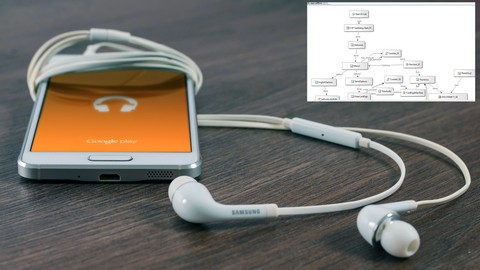
Cisco Call Studio CVP IVR Learning
Beginners to Intermediate – Complete Guide
What you’ll learn
-
IVR Technology -
Reaching Welcome message. -
Concept of logs. Enable debug log and activity log -
Decision and Action element configuration and customization. -
Element Settings. SayItSmart plug in concept. -
SayItSmart Smart in detail and Form element uses. -
Troubleshooting guideline of IVR application from Admin, Error, Debug, Activity and customs logs
Requirements
- Familiarity with java
Description
This course is created for developers and students who has Zero knowledge. In this course we will be learning Cisco CVP Call Studio IVR application concept and design for IVR system.
This video covers How to begin with Call Studio application.
- Reaching Welcome message.
- Select menu options,
- Handle Max tries logic(No Match and No input).
- Validate application and run application in debug mode.
- Audio files format and location to be place in CVP server
- Concept of logs. Enable debug log and activity log
- Application deployment, Application compiler, General settings, root doc settings
- Design IVR with Call Start and App Start classes endpoints.
- Decision and Action element configuration and customization.
- Element Settings. SayItSmart plug in concept.
- Page Connector and Page entry. Database integration for reporting and fetch user information.
- Use of session and element data. load and use of log4j properties files.
- External VXML(toVXMLVariable) variables uses and Call transfer to ICM (Agent).
- Concept of FromExternal varibles in call start class
- SayItSmart Smart in detail and Form element uses.
- Other classes programming and uses. Add jar in Java build Path and change JRE system library
- Troubleshooting guideline of IVR application from Admin, Error, Debug, Activity and customs logs
If you need any clarification. Please feel free to ask me in QnA section.
Who this course is for:
- People who are interested to learn contact center technology
- People who are interested to learn Cisco IVR CVP






