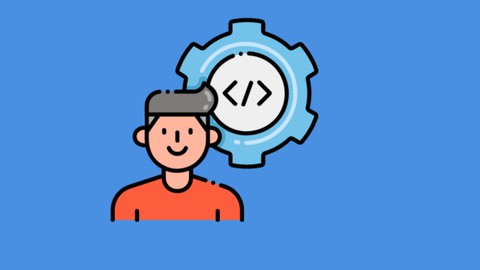
What you’ll learn
-
Setup SQL Server
-
Filter Data
-
Sort Data
-
Implement ETL Process
-
Create and execute SSIS Package
-
Analyse and transform data with Power BI
-
Create visualization with Power BI
Description
SQL or Structured Query Language is a critical tool for data professionals. It is undoubtedly the most important language for getting a job in the field of data analysis or data sciences. Millions of data points are being generated every minute. And raw data does not have any story to tell. After all this data gets stored in databases and professionals use SQL to extract this data for further analysis.
Azure SQL is a family of managed, secure, and intelligent products that use the SQL Server database engine in the Azure cloud.
- Azure SQL Database: Support modern cloud applications on an intelligent, managed database service, that includes serverless compute.
- Azure SQL Managed Instance: Modernize your existing SQL Server applications at scale with an intelligent fully managed instance as a service, with almost 100% feature parity with the SQL Server database engine. Best for most migrations to the cloud.
- SQL Server on Azure VMs: Lift-and-shift your SQL Server workloads with ease and maintain 100% SQL Server compatibility and operating system-level access.
Azure SQL is built upon the familiar SQL Server engine, so you can migrate applications with ease and continue to use the tools, languages, and resources you’re familiar with. Your skills and experience transfer to the cloud, so you can do even more with what you already have.
Extract, transform, and load (ETL) is a data pipeline used to collect data from various sources, transform the data according to business rules, and load it into a destination data store.
SQL Server Integration Services (SSIS) is a useful and powerful Business Intelligence Tool . It is best suited to work with SQL Server Database . It is added to SQL Server Database when you install SQL Server Data Tools (SSDT)which adds the Business Intelligence Templates to Visual studio that is used to create Integration projects.
Power BI is a business analytics solution that lets you visualize your data and share insights across your organization, or embed them in your app or website. Connect to hundreds of data sources and bring your data to life with live dashboards and reports.
Discover how to quickly glean insights from your data using Power BI. This formidable set of business analytics tools—which includes the Power BI service, Power BI Desktop, and Power BI Mobile—can help you more effectively create and share impactful visualizations with others in your organization.
In this beginners course you will learn how to get started with this powerful toolset. We will cover topics like connecting to and transforming web based data sources. You will learn how to publish and share your reports and visuals on the Power BI service.
Who this course is for:
- Beginners to Data Engineering and Analysis






