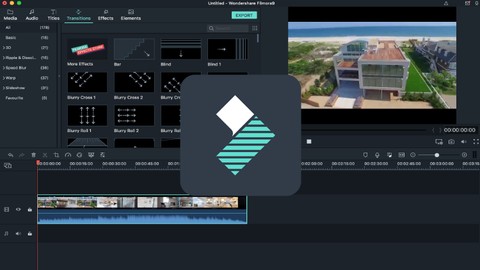
Filmora 9: 2020 -Video Editing like PRO & How to get clients
-
Video editing -
Add effects to your videos -
Add titles to your videos -
Add intro and outro videos -
Add audio and remove audio -
Make a slideshow video with transition effects -
Make a sample real estate video -
Make youtube video
- No previous experience necessary, we will teach you everything from scratch
- You will need Filmora 9 (Free version is OK). Filmora 8 is completely different.
Hello and welcome to the Filmora editing software course
This course is for everyone working online whether you are a youtuber or a course instructor or you just want to learn video editing this course is the one for you.
With this course you will learn to edit videos in a smooth and simple way starting from cutting and merging videos to adding cool effects provided by software and creating all new ones, you will also learn to work with texts and animate it and edit audio files to export a full professional project plus changing and grading colors inside the video.
After you complete this course you will be able to create your own videos in a professional way to upload it online in a high quality to offer great videos to your audience and clients.
You will also be able to start your income from applying the tips and tricks that you have learned
- Generate income from Video Editing.
- You want to start career as Video Editor.
- You are a video creator or want to be and you need to get up to speed quickly & easily.
- You are either a complete beginner to video making or new to Filmora 9.
- You are upgrading from a basic editor, like Window Movie Maker or iMovie.
- You upgraded from Filmora 8 and found out that Filmora 9 is completely different. (Better too:)






