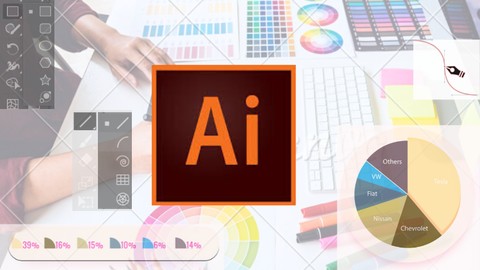
Learn Adobe Illustrator by making a Pie Chart
-
Adobe Illustrator -
Creativity -
Graphic Design -
Pie Chart -
Graphic Effects
- none
Making, Editing and Styling a Pie Chart in Adobe Illustrator using 30+ Adobe Illustrator tools from the basic shapes to complex Transformation and Blur Effects
In a number of different Videos You will learn how to Start using Illustrator as a complete beginner.
I’ll start with opening Adobe Illustrator, creating a new document and add a pie chart and then proceed to editing the pie chaart and adding more components to it.
This course will teach you how to create and completely edit and stylize the individual components of a pie chart in adobe illustrator followed by creating a legend(key) for this pie chart and finally adding a decent hand lettering styled heading and subheading to the graph.
This is a great course for beginners and regular users of Adobe Illustrator who are looking to learn and try out new ways to use the vast variety of tools and options that Adobe Illustrator has to offer
- Beginners learning Graphic Designing
- Creative Designers and Illustrators looking to Learn new ways of using the variety of tools that adobe Illustrator Offers






