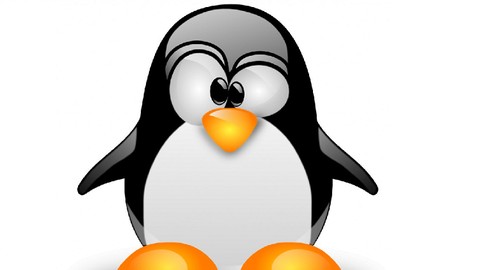
Linux Server Administration Made Easy with Hands-on Training
Linux Server Administration – A Step-By-Step Installation and Configuration Guide for Linux Fedora Server Workstation
What you’ll learn
-
Intermediate skill level of using the Linux Fedora operating system
-
Install, configure and maintain a Linux Fedora Server workstation
-
Configure specific Linux server roles such as Samba, DHCP, Web etc.
-
Configure different Linux services such as Linux Web Services, Network Services and File Services
Requirements
-
A host machine capable of handeling virtualization.
-
A minimum of 4 GB of RAM (8 GB preferred)
-
Basic computer skills
-
Basic operating system fundamentals.
Who this course is for:
- This “Linux Server Administration Made Easy with Hands-on Training” course is designed for those who want to learn installation, configuration and manage Linux Fedora Server Workstation with ease
- This course is ideal for Technology Professionals, IT Auditors, Pentesters, Windows System Administrators, Engineers, and anyone who needing the basics of Linux
- Even enthusiastic academic students who want to conduct research or their academic projects using Linux can take this course
- IT auditors and pentesters needing a more indepth knowledge of Linux.
- Windows system administrators and engineers, needing the basics of Linux.
- Academics and students using Linux to conduct research or complete course projects.



