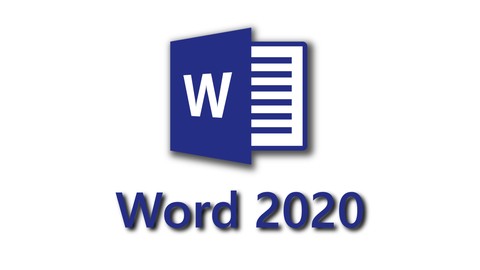
Microsoft Word – The complete course (2020)
-
Learn everything from the BASICS TO ADVANCED functions -
Start with basics like creating a new document or arranging the screen to work comfortably -
Set the Page Layout (Size, Orientation, Margins, …) -
Change the Page Design (Header, Footer, Background Color, Border, Watermarks, …) -
Format text snippets (Font, Size, Color, effects like Shadows, …) -
Format whole Paragraphs (Alignment, Indentation, Tabs, Line Spacing, Lists, …) -
Use Styles to save time and avoid errors -
Create a Structure for long documents and use Section and Page Breaks -
Insert Pictures, Icons, Tables, Forms and more -
Work with “Quick parts” -
Create Table of Content, Table of Figures, List of References, … -
Use “Track changes” to correct documents and insert comments -
Check for spelling and grammar errors -
Export documents as PDF -
Build Word Forms
- You need Microsoft Word 2010, 2013, 2016, 2019 or Office 365 installed on your device.
- You DON’T need any experience in using Word!
- You need the will to become a Word expert.
Are you a beginner and you want to start learning Microsoft Word? Or have you worked with the software before, but you want to see what Word is really capable of? And do you want to create and edit your documents in time efficient way in the future, so that you can concentrate on the more important things?
It doesn’t matter if you are still a beginner or already an advanced Word user. In this course, you will learn the skills, to master Microsoft Word. After taking this course, you will know how to design professional documents in a short amount of time!
Every single video of this course is based on a script that I wrote down at the beginning and the video and the audio have been recorded separately. This ensures, that you only receive the necessary information without all the non-informative talking. The course is short but on the point! And the best part about it: You will find a lot of quizzes and challenges, that will help you improve your skills.
So, what are you waiting for? Just get started!
Don’t forget to leave a feedback if you liked the course 🙂
- Everyone who wants to start with Microsoft Word
- Everyone who wants to improve his/her knowledge about Microsoft Word
- Everyone who wants to become a master with Microsoft Word
- Everyone who wants to get the most out of Word and not waste time






