PowerPoint-Create Animated Explainer Videos with Powerpoint
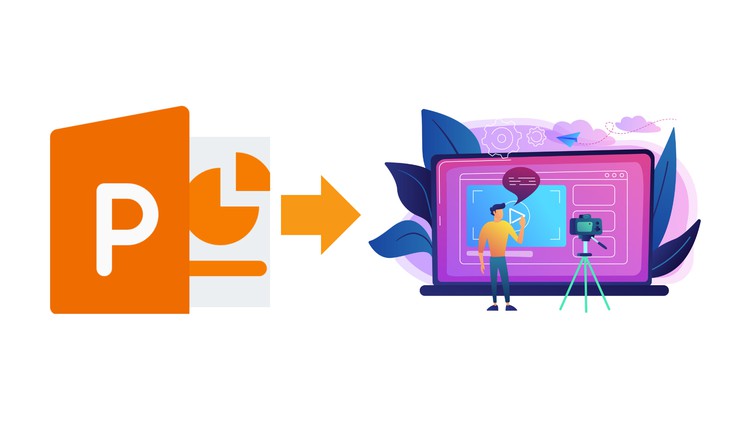
What you’ll learn
-
Master animated video creation with PowerPoint
-
Be able to use additional audio and video editing software
-
Fully understand how animations and animating with PowerPoint works
-
Learn how to prepare, produce and publish videos
-
Learn how to Create Story in Powerpoint
-
Learn how to Find icons and other project files in PowerPoint
Requirements
-
Having PowerPoint on PC/Mac (preferably the latest subscription-based version)
-
Basic PowerPoint usage and knowledge about animations will be helpful, but not mandatory
Description
Do you want Create those professional animated Videos A lot of Companies have on their Social media page
Have you Ever watched animated Explainer video and wonder how they do it
With help of this PowerPoint-Create Animated Explainer Videos with PowerPoint course,
I will go with you step-by-step and teach you how you can create outstanding animated explainer videos using only PowerPoint!
Many people think that Creating Best animated video you have to use those advanced tools , but what they don’t know is that
you can Create Best animated video in PowerPoint ,
in the last years i have used PowerPoint to create best animated video , Explainer Videos and also some infographics so that’s
why i think that PowerPoint is the best tool if you want to create nice and Clean animated videos,
in this Course we will learn :
- How to Create engaging and well-designed slides and animations in PowerPoint
- Master animated video creation with PowerPoint
- Learn how to Create Story in PowerPoint
- How to Export video in PowerPoint
- and so much more
Because i believe that the best way to learn is by Creating , in this Course we will be Creating Some Real story with animation By the end of the course, you’ll truly be inspired by your own skills, and confident in using PowerPoint .
We can’t wait to see you in the course!
Cheers,
Kelly Axelle
Who this course is for:
- People who would like to be able to create Explainer Videos by themselves
- Anyone who wants to learn how to use advanced animation techniques in PowerPoint
- Independent/Business owners who want to promote their products using video
- Students, teachers, professionals, anyone who would like to incorporate video animation into his work






