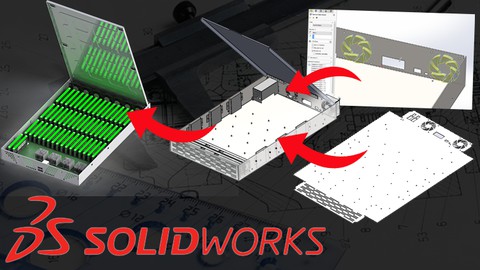
Solidworks Sheet Metal
Learn the entire Solidworks Sheet Metal module, with one of the most comphrensive courses available, covering all tools.
What you’ll learn
-
By the end of the course students will be able to confidently use the Solidworks Sheet Metal module to create a range of Sheet Metal models. All of the Sheet Metal features will be covered, as well as essential background information, like material types
Requirements
-
You should be able to use a Windows PC at a basic level
-
A copy of Solidworks. The course uses 2019. Other versions can also be used but some minor details may be different, and the example files may not open properly.
-
Be able to use the basic features of Solidworks (such as use the interface, view controls, starting new files parts, drawing sketches and so on). If you’ve never used Solidworks before you’ll probably be better off taking just a general introduction to Solidworks course first
Who this course is for:
- Current Solidworks users who wish to expand their skills
- You may be a product designer wishing to expand your skills, a hobbyist looking to start 3D printing or an engineering enthusiast.
- You might be a long-time Solidworks user, or perhaps are quite to Solidworks and want to build upon a more basic course






