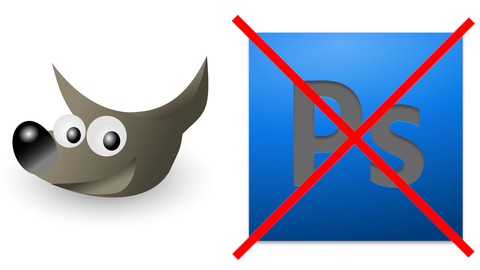
The FREE Photoshop: Turn GIMP Into Photoshop in No Time
Get FREE Photoshop without paying anything, Learn how to make the FREE program GIMP looks and works like Photoshop!
What you’ll learn
-
correct photographs and Coloring theories
-
Navigate effectively, like zooming and panning
-
Improve photographs with essential tools inside GIMP
-
Work with layers, edit and transform them
-
Work with the Paint brush and create special effects
Requirements
-
The course is made for Windows 7, 8 and 10
-
Linux user? Please contact me for special instructions 🙂
-
I start from the very beginning, so when you are new to photo editing, that’s no problem! And I will show you how to configure GIMP 2.10 to make it look and act as Photoshop!
Who this course is for:
- This course is for anyone who wants to learn how to professionally improve photographs.






