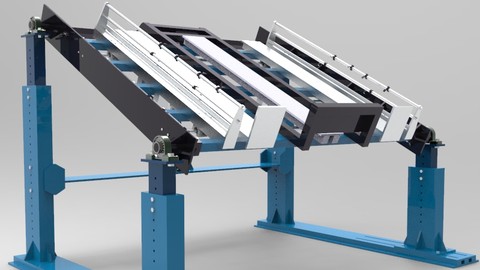
Ultimate guide to design your own machine
-
Know the complete details of 2D and 3D modeling -
How to create a Mechanism -
How to create a sephisticated product -
How to use parts ready in your design -
Use part and assembly design in department in CATIA
- Basic khnowledge of CATIA V5 software
- Interest in Industrial Machine
- Your enthusiasm to discouvre new things in design
To follow this course, you don’t have to be an engineer nor even greatly proficient in the mechanical field. All you really need is to have basic knowledge of designing on CATIA V5 and be fond of mechanical designs.
I chose catia for my designs because it is, as you no doubt know, one of the most used 3D programs by great companies like: Boeing, Bombardier Aéronautique, Michelin, Renault, LG, Thales, nokia and so many others.
I wanted to create a series of courses entitled: IMD, first to fulfill a dream I’ve always had about designing mechanical machines and second, and no less important, I wanted to share with you my know-how, and the experiences I’ve gained along quite a few years.
The first course of the series is going to be: how to design a nailing table?
This particular product is of course already on the market.
However, the object is to work on the weaknesses of the existing products and make our product:
-comfortable to use
-easy and quick to disassemble
-capable of moving the pallets
I’ll also show you how to integrate ready-designed parts found on the net you’ll be needing into your own design
In addition, this course will teach you how to turn a 2D mechanism into a 3D one certainly a very important steps in your design.
OK Enough talking and let’s get down to business.
- Anyone who want to create a machine
- Anyone who want to create your own product






