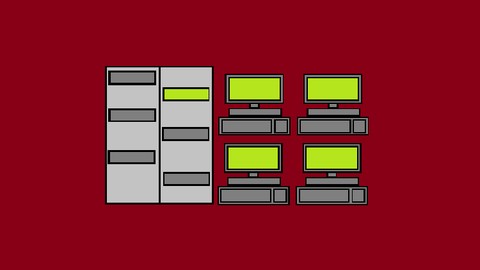
Windows Deployment Services (WDS) on Windows Server 2019
What you’ll learn
-
How to install Windows Deployment Services
-
The difference between Active Directory Integrated and Standalone modes
-
How to make changes to boot and install images using the DISM command
-
How to setup a multicast transmission to save network bandwidth
Requirements
-
Some previous experience as either a Level 2 or Level 3 IT Technician
Description
Over this course, we’ll be covering how to install and configure Windows Deployment Services, otherwise known as WDS. Topics covered on this course are as follows:
* An overview of Windows Deployment Services and how it can benefit your organisation
* The difference between Active Directory Integrated and Standalone configuration modes
* Setting up and installing Windows Deployment Services
* A detailed overview of the WDS Console itself
* The DISM command and the various subcommands available within DISM.
* Setting up your WDS server to accept incoming connections from client machines
* How to setup a multicast transmission.
Note that there may be some additional steps required for WDS setup, depending on your network environment, such as making sure that there are no speed limitations or other restrictions that can sometimes be an issue with managed switches commonly found on corporate networks.
Who this course is for:
- IT Support Technicians looking to advance their knowledge of Windows Server administration






